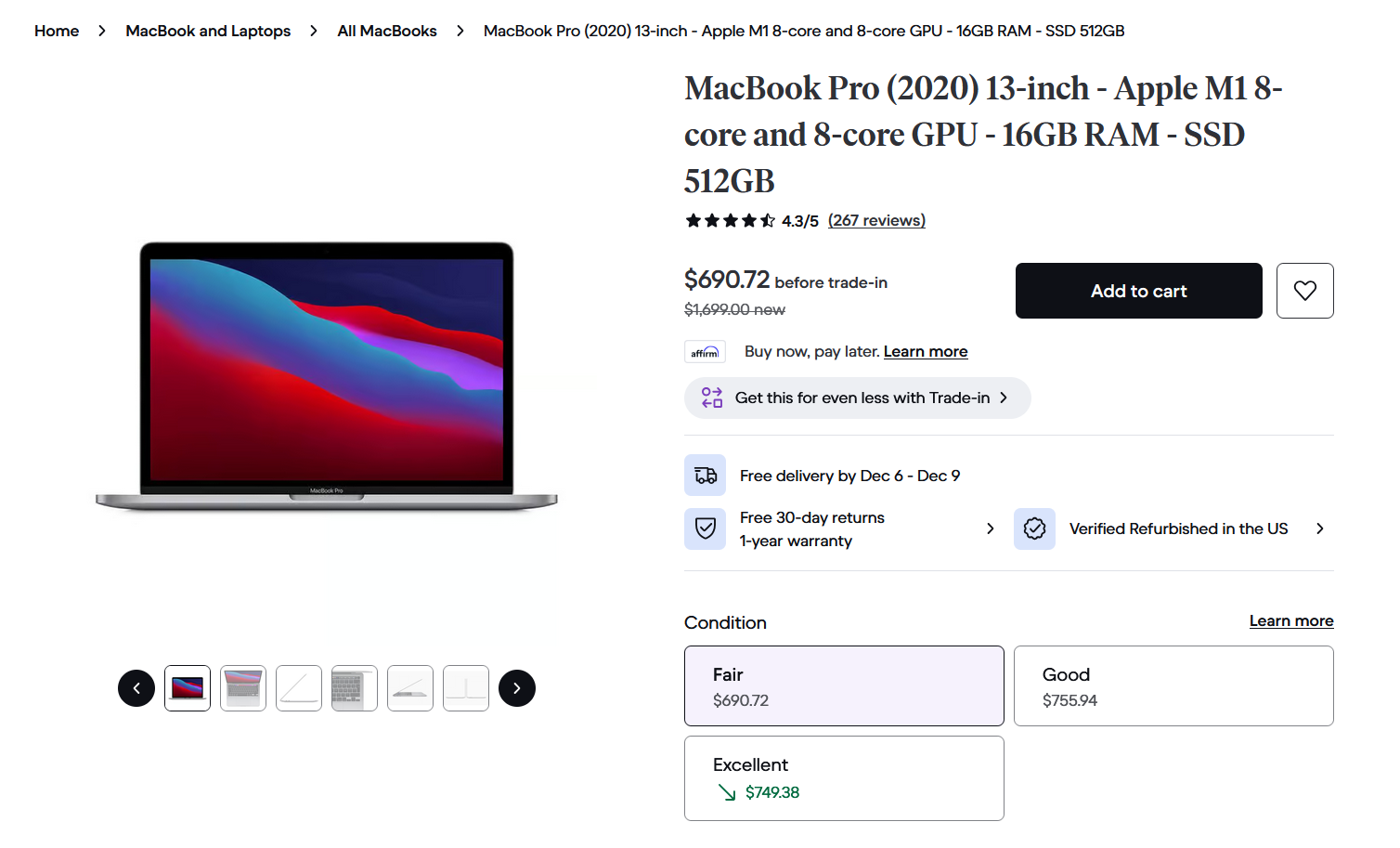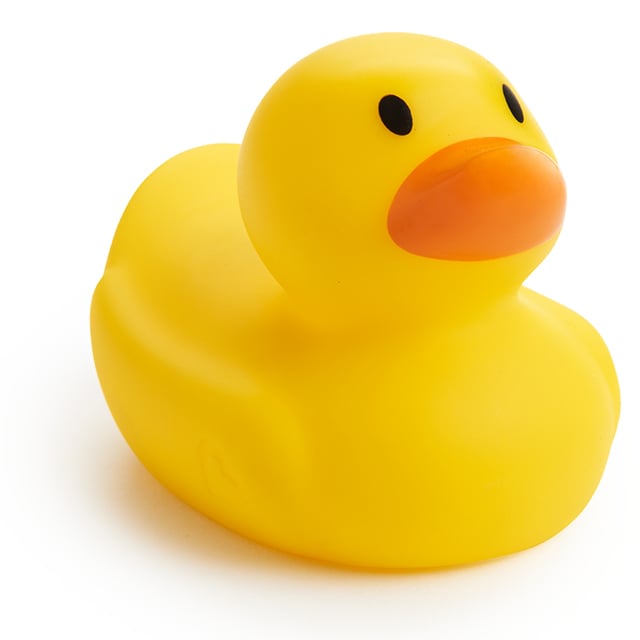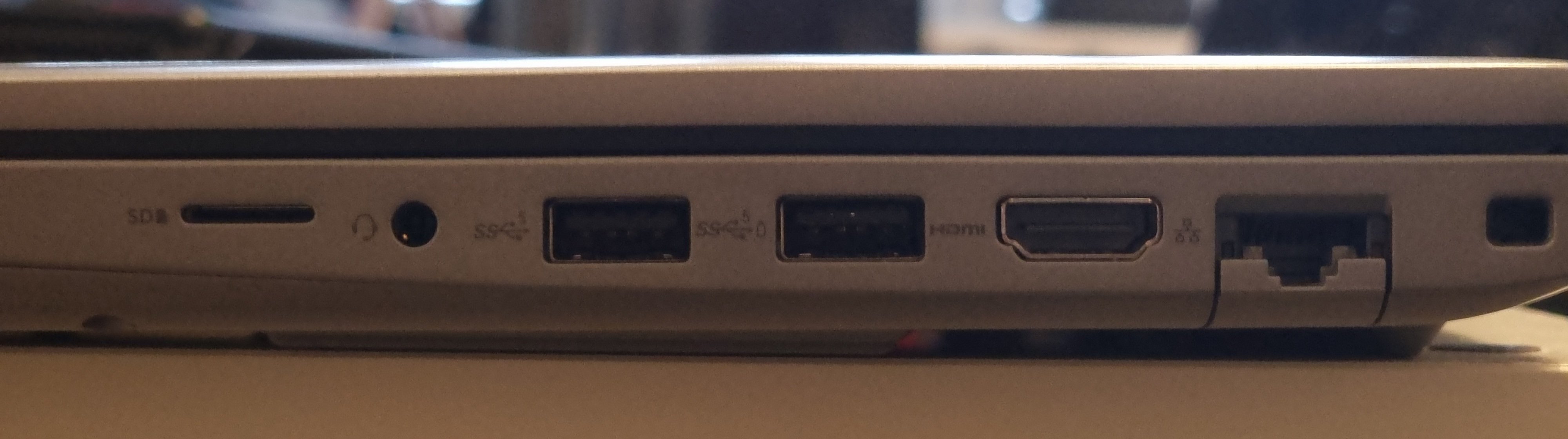
This is my ~8 month old work laptop.
Is a Dell.
2 usb c not pictured.
You have options.
As long as you’re not an apple cult member you do.
Apple brought back the mag charger.
I wish it still had the SD reader and one A port, but it doesn’t really come up that often. Just 3D printing and only because I’m too lazy to set up a octoprint server or whatever.
MBPs all have HDMI and SD slots… but Definitely set up the octopi with a cheap webcam. I’ve run one for years now and it’s so nice to be able to kick off and check on prints from my phone. Not to mention it doesn’t matter what computer I slice on and the files are small enough that I have gcode for almost everything I’ve printed for instant access to reprint whenever.
An octopi is a fun project, for mine I printed a new internal enclosure for the mainboard that has mounts for the pi, so the printer is completely integrated with it (never did finish setting up the internal power routing to power it directly off the power supply, but that’s also completely doable)
I purposely don’t do the printer PS powers the octopi thing… I like to be able to drop some gcode on it for later or do updates when the printer isn’t on.
they do have SDXC card readers:
2024 16" macbook pro: https://support.apple.com/en-ca/121554
- Charging and Expansion
- SDXC card slot
- HDMI port
- 3.5 mm headphone jack
- MagSafe 3 port
- Three Thunderbolt 5 (USB-C) ports with support for:
- Charging
- DisplayPort
- Thunderbolt 5 (up to 120Gb/s)
- Thunderbolt 4 (up to 40Gb/s)
- USB 4 (up to 40Gb/s)
Ahh that’s nice, I bought the 2015 right after the Touch Bar pros went in sale because of the “you only need USB c now” ethos.
I later inherited a Touch Bar MacBook Pro, and it has frequent charging problems with USB C.
It’s gonna be time for an upgrade in a couple more years, and it’s nice to know that the new MBPs are sane again.
I was recently convinced that the M1 MBP is one of the cheapest and most cost effective laptops on the market right now. I know it sounds crazy but it appears to be true. You can get a m1 mbp refurbished (sometimes with warranty) for anywhere between $400 - $700. Making it a budget laptop. It also destroys anything in that price range in terms of performance and what you are getting.
We bought ours when it first came out after several terrible windows laptops. It still runs like new and there’s hasn’t been any need to consider upgrading (m1 air in our case). The biggest complaint is once or twice a year I need a usb c to an adapter for an old device or something.
I’m not in the Apple ecosystem but I have a 16" 32GB M1 MBP. It was given to me when I started my job as my work machine and the thing is a beast especially comparing it to all the terrible laptops Apple came out with prior (removal of mag safe, addition of touch bar, the keyboard issues). I still use that laptop for work today and it honestly doesn’t even feel like it’s aged a day. Everything is still extremely fast and I use my work laptop 8 hours a day for extremely demanding tasks (I’m a dev so things like running dozens of docker containers, compilation, Android emulators, multiple IDEs, etc).
Honestly agreed. For the majority of users that just do light office work and browsing it is a great piece of technology. Although i would say it is less about performance (because those people would be fine with even less) and more about build quality, battery life, fanless design and good screen.
The one issue i have with it is the 256gb non-removable storage. More actually than the 8gb RAM, which tbh for many people is enough for casual use.
I am still waiting for anyone not named apple to release a similarly priced fanless laptop with good build quality. With lunar lake it should finally be possible imo.
If you spend a little more (like $700) you can get 16gb ram and 512gb. For performance I think “light office work” is selling it short. It’s more than capable of handling heavy office work IMO.
Link for the sales or it didn’t happen.
Thanks for the link, I thought refurbished meant it would have warranty. Cool price if you’re on a pinch although personally I would not gamble on it without a warranty.
Yeah, I guess it depends on what kind of work. I thought that for demanding office stuff the 8gb RAM might end up mattering after all.
But your $700 with warranty are an amazing deal that make this irrelevant. That really only leaves the single external monitor (without using workarounds) as downside.
Where I am in Europe however I don’t think I could find the better specced models anywhere close to that price
It’s beautiful.
While I personally prefer this, I’m going to guess that the majority of people are generally not going to be using more than 2 or three usb ports at once. My take is that for most people, 2 Cs, an A, DP or HDMI would be optimal.
The availability of BT and wifi peripherals make this acceptable for many.
I still have a cutting plotter that uses RS232, but that’s connected to an oldish desktop, on the network, so a laptop never gets connected physically.
I’m not saying that this is good, simply that this is probably acceptable for many.
Yep. My work laptop:

Haha I have almost exactly the same one. Probably a slightly older model. Works for most stuff but mine only has 8GB RAM which is a bit of a killer…
What model of Dell is that?
Dell makes some fantastic enterprise laptops
My 4 month old laptop has hdmi on the back, ethernet on the left, four usb 3.whatever slots with two on each side, two USB c slots on the right side, and a microsd slot.
I think it even has a 3.5mm headset jack but I’d have to get out of bed to check. I don’t have any peripherals that use 3.5mm anymore though so it’s just a nice little bonus.
You have options.
I don’t. We have standardized on Macbook Pros at work because otherwise we’d have to use the company-issued image, which really sucks for development work (multi-day turnaround to get anything approved).
I’m interested in replacing my current laptop (E495 Thinkpad), and it’s really hard to find anything sensible w/ an RJ-45 port, especially one w/ decent Linux support. I want something in a similar form factor (14", or 16" if the bezels are really thin), but with updated internals (nothing fancy, but the 3500U is getting a bit slow for casual gaming).
I’ve been thinking of a Framework laptop, but the RJ-45 port is wack, only having 4 ports kind of sucks (they could have better density with those ports), and it doesn’t have the Trackpoint that I like so much about my Thinkpad. We’ll see what I end up with when I actually buy one though, but maybe I’ll have to take another look at Dell’s professional line.
anything decent with an RJ-45 port
Not sure if the current generation still has it, but work issued us techs with ThinkPad L14 Gen 3 laptops and I’ve been happy with it as a work device. It has an RJ-45 (was considered a requirement when they procured the laptops for techs) and mine has a Ryzen 5 Pro 5675U. Only complaints I would have for it is soldered USB-C connectors (which double as the only power source for the machine) and keyboard isn’t as nice as my personal T480 although definitely still fine.
I would caution against the 12th gen Intel i7 ThinkPads, we’ve had multiple internally have overheating issues or stuck in connected standby. My colleague wishes he never replaced his original work issue (same as mine).
The E14 and T14 still have them as well, and that’s what I’m interested in. I used to buy T-series, but they started soldering the RAM, so I switched to E-series for my last one. I don’t know if they solder RAM on the E14 though, they probably do.
I really miss my T440, which had a fantastic keyboard, but my E495 is still better than my Macbook Pro (hate that keyboard) and pretty much every other laptop I’ve used. Not sure how the newer Thinkpads are, but I definitely don’t want those ultra-thin keyboards so many vendors are going with.
And yeah, I’ll probably go AMD again, I want the APU perf and don’t want a dGPU.
The apple bois wont appreciate this
Look at all those ports I’ll never need
We should have had USBC 20 years ago.
It’s still cool to have options
That’s what prisoners say. You are so conditioned to it that you prefer it.
You should probably look in a mirror, Mr. Prisoner.
You’re the one asking to be constrained.
Your other comments are less nonsensical, so I’ll only focus on this one.
- Prisoners don’t say this
- More options is freedom, literally the exact opposite of being imprisoned
- Recognizing reality is conditioning…?
- You can’t just say the opposite of something factual is true, that’s what MAGAts do
- Oh

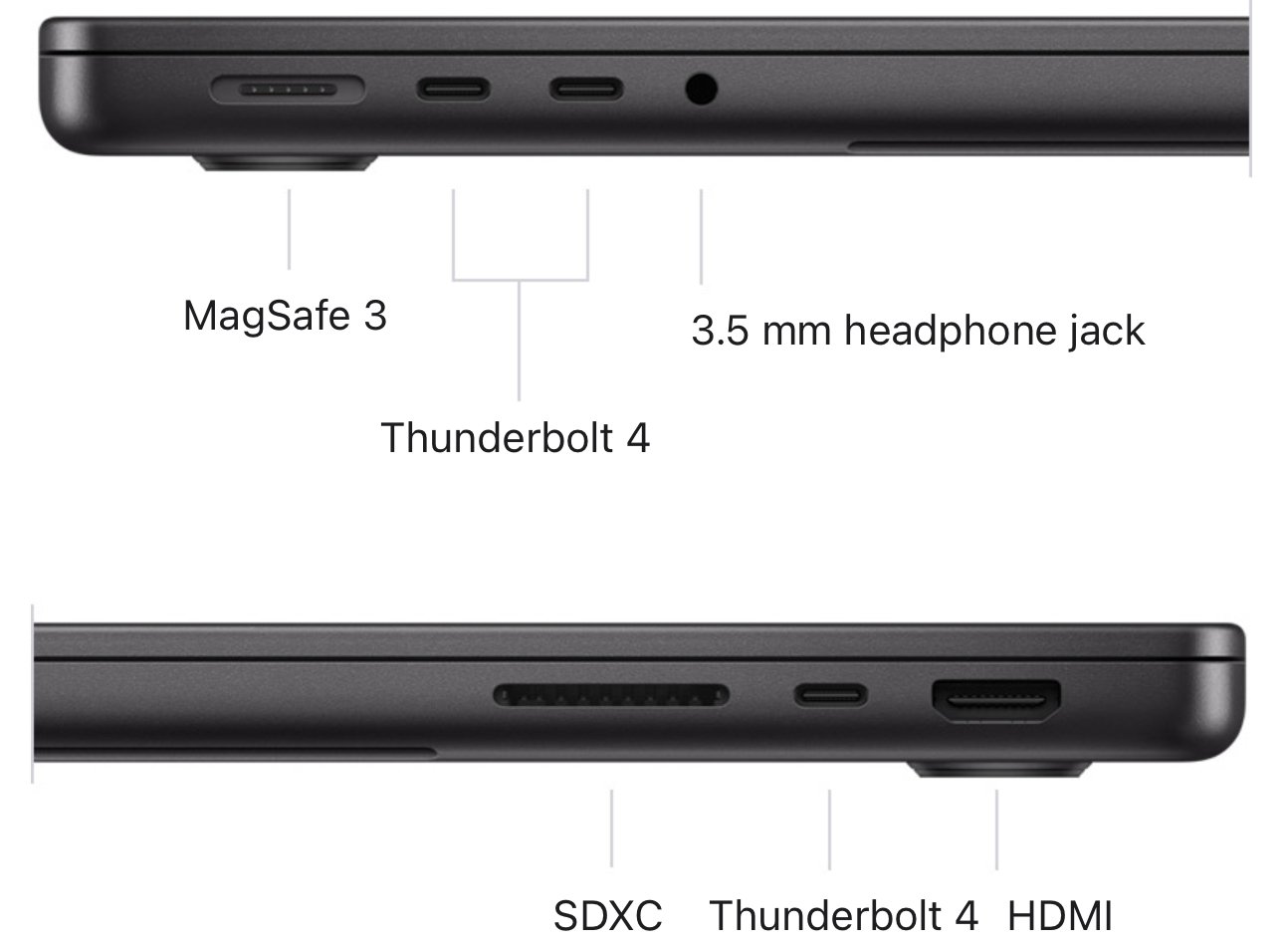
I dunno - I’m pretty sure I’d choose the modern MacBook Pro’s ports over any of these other options.
Fuck firewire. Glad it’s dead. USB C is the best thing to happen to peripherals since the mouse.
I dont know why this is controversial. I’m way more happy with 4x USB-C, than 5 unique ports, that will likely never be used on a regular basis, even when they were relevant
As long as a computer has 4 usb-c ports, I think you’re covered for everything.
Yes we had more different ports back in the days, but most were never used.
Usb-c is way more practical. Still that implies that you have more than 2 Usb-c ports.
I’m no Apple fanboy (never owned a product of theirs and never will) but to be fair, those two USB-C ports can do everything the old, removed ports can do and more. The real crime here is not putting enough of them on the laptop.
Edit: The only port I’ll lament the removal of is the headphone jack. USB-C headphones are rare, adapters get lost, and bluetooth headphones compress the audio and have input lag. Everything else can go, though, and won’t be missed. (Okay fine ethernet can stay too.)
Apple’s MacBook Pro includes HDMI and a third usb/Thunderbolt port alongside an SDXC and headphone jack (the latter of which is on all their laptops albeit on the other side). This seems like the perfect balance for most users.
It’s nonsense they don’t include HDMI on the Air, but then “it’s kinda thin and kinda light”.
I was not sad to see FireWire and mini-DisplayPort replaced with usb-c/thunderbolt.
Current port line up on “pro” machines:
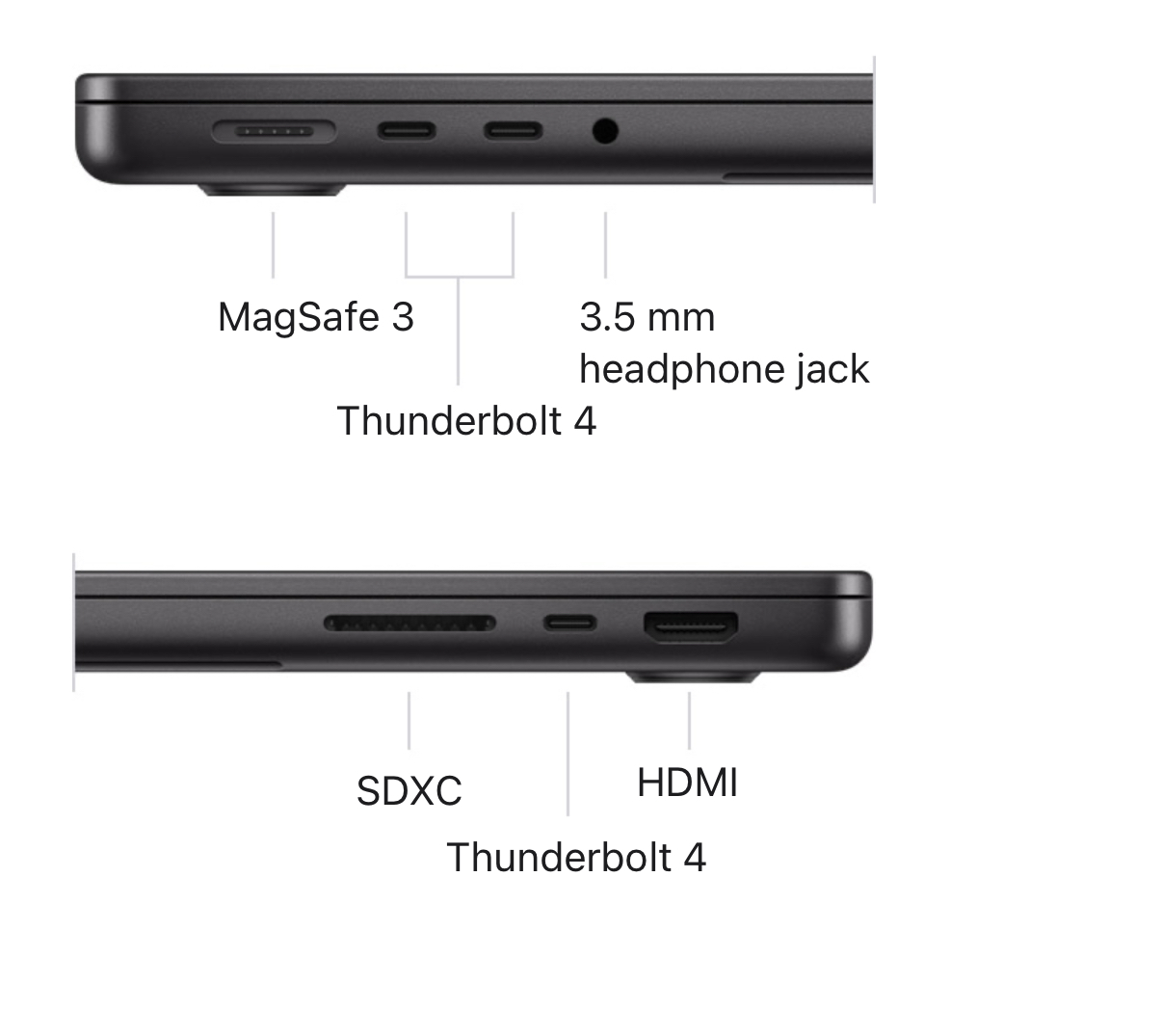
Serious query: don’t all new displays and TVs have a thunderbolt so you don’t need an HDMI?
Add 3-4 more USB-C/Thunderbolt ports and that is a perfectly adequate setup (especially since one will be taken up by the charging cable if you don’t have a dock, and even then I could get by). I’m actually impressed that there are so many ports on it…for an Apple laptop.
It’s a laptop, do you really need 7 USB C / Thunderbolt ports on a laptop? You can always plug in a dock and get multiple other ports when you’re set up at a desk.
When I’m not at a desk I rarely have anything at all plugged in. Maybe power if I’m going for a long time, but the Pro has its own power adapter. Maybe a USB stick for a minute or two.I can’t imagine having 3 things, in addition to power and headphones, plugged in while I’m not at a desk. At a desk it’s probably more convenient to have a dock so you can have a bunch of things permanently plugged into the dock (keyboard, mouse, screens) that require just 1 plug to the laptop before they’re ready to go.
I think the pro having its own power adaptor is a regression. At first I hated they dropped MagSafe for USB-C only but I found the M series last so long I never have to plug it in while using it and it can just use a phone charger so I don’t have to bring it’s brick. Can you still charge the new ones off USB-C or is it only MagSafe?
We get it, you don’t understand how usb bus works
But my existing mice, keyboards, monitors, printers, and more don’t use those ports.
So now people get to carry around an external hub just to plug in damn thumbdrive.
Those threads are so funny. One day, we see people talking against planned obsolescence and the environmental impacts of the tech industry. The other day, the same people are cheering for removal of backwards compatibility and happy to throw away their stuff to buy new ones, and even making peer pressure on the ones who don’t do the same so they feel “antiquated”.
Or just permanently put a c to a adapter on the USB cable of the mouse?
USB-C keyboards & mice have been around for years. I switched to USB-C almost half a decade ago and haven’t looked back.
Regardless, you can easily mod your existing gear to USB-C with just a screwdriver and a soldering gun (or electrical tape if you’re lazy like me).
So your solution is for people to either throw away perfectly-good products (Logitech mice still don’t have USB-C receivers btw), or learn to hack something together?
My laptop from 2018 ago is no thicker than a modern laptop and managed to have 2 USB-A, 2 USB-C, a power adapter port (though it also supports PD), an SD card reader, and a headphone jack.
Now that PD is a better standard and power bricks had no standard, I can see dropping the power port for another Type-C port for a lower-power laptop that can’t draw more power than PD can deliver, but there’s no justification for dropping the other ports that are “still” standards being used by new devices.
For some yes, for some not.
My ideal minimum is this: 3x USB-C with support for slow 5V charging, 3x USB-A, 1x RJ-45 Ethernet (not some shit like ThinkPad Ethernet extension), 1x HDMI or 1x DP++, 1x DB9 serial port, 1x MicroSD or 1x SD slot (flush when inserted), 1x 3.5mm combo jack.
what about hdmi?
like i get it, displays work ovee typec. but most monitors you’re gonna find in the wild still use hdmi and being able to just plug your laptop in is a godsentThe new MacBook pros do have a HDMI port.
The sd card reader is cool too
My work laptop is a dell xps and it’s the same, 3 USB c and that’s it. One gets used for charging. It came with a c to HDMI and A adapter. Basically forces you to need a dock at the desk and carry a bunch of adapters for anywhere else. Even just 1 type A for the mouse receiver would be nice because logitech still don’t make type C receivers.
I know it sucks to buy another thing. But a Bluetooth mouse would fix your issue. I had the same problem and evenually had to cave and buy a wireless Bluetooth mouse.
Except none of the GOOD nice are bluetooth.
You monitor is the dock. Just a simple USB c 40gb/s connecting monitor and PC and everything is connected to the monitor, like mouse, keyboard, cam, etc.
I like it more like this.
to be fair, those two USB-C ports can do everything the old, removed ports can do and more
To connect to a device that’s 100 meters away at an appreciable speed (and beyond that at lesser quality), one still kind of needs Ethernet. Can be accomplished with an adapter, though.
Did you read my edit?
Nope, I think I must have written my reply while it hadn’t propagated here.
Agreed. Also I’ve had a number of MBPs for work and they have all had headphone jacks.
There’s a headphone jack on the other side. I don’t think Apple make a computer without a headphone jack. Most models have more than two USB-C ports as well and all current models have a dedicated “Magsafe” charging port.
Can USBC be used for audio if headphones start using a USBC plug?
Yes, and it works with every pair of headphones. Like I said, all you need is an adapter. It isn’t difficult to cut and splice some wires to make your own USB-C headphones, either.
This is nonsense, you don’t just need an “adapter” to convert a 3.5mm to USB-C. What you talking about is a DAC or external soundcard. Just because they can make them small doesn’t make it an adapter and since the laptop clearly already has a DAC and amplifier since it has working speakers, it is silly to make me buy another, especially since the majority of external tiny DACs sounds like crap and are underpowered.
um the headphone jack went nowhere, what are you talking about???
2024 16" macbook pro: https://support.apple.com/en-ca/121554
- Charging and Expansion
- SDXC card slot
- HDMI port
- 3.5 mm headphone jack
- MagSafe 3 port
- Three Thunderbolt 5 (USB-C) ports with support for:
- Charging
- DisplayPort
- Thunderbolt 5 (up to 120Gb/s)
- Thunderbolt 4 (up to 40Gb/s)
- USB 4 (up to 40Gb/s)
And there’s the soldered RAM and storage, and glued-in or screwed-in battery…
deleted by creator
To make our laptops look clean and minimalistic, they made us buy a bunch of dongles and adapters.
Screw it, I’m buying a rugged laptop with the thickness of a desktop PC next
Is this rage bait? Those are different macbooks. I think the bottom ones are pros. My current Pro M2 has HDMI and magsafe. My M1 (Air?) is like the top one, but is not in fact a pro and therefore does not provide as many ports.
It’s a repost of a 6 year old Reddit post.
Yes this is rage bait using an old meme from back when Johnny Ive was working for Apple; the top MacBook is from 2015 and for the last few years they put back MagSafe, HDMI, headphone port, and SD card readers.
Imagine seeing a stack of macbooks and becoming enraged!
The MacBook Pro still doesn’t have USB-A ports. I have an apple silicon model for work and have to use multiple dongles to connect all my peripherals. This is ridiculous for a 2000+ dollar computer.
USB A is bad and ditching it is the one good thing Apple has done.
There’s going to be a transition period, but we’re at a point where you can buy USB C peripherals for pretty much anything
I like USB C - mostly. If only Logitech would actually create a tiny usb-c unifying receiver…
It’s insane they haven’t made the bolt adapter a C yet. You can get very cheap and tiny A->C adapters but come on. Plus Logitech uses different adapters for different series’.
I use an MX Master S and a G series clicky keyboard. They use different wireless adapters. I just connect via Bluetooth. Of course they also use different software managers also which is annoying.
I’ve found that while Bluetooth works well enough, my admittedly cheap Bluetooth mouse has an ever so slight lag to it. I only use it when out in the field working but it’s disconcerting to say the least.
I’ve seen the same before as well. Strangely enough though, my newer MX Master 3S at my office seems to jitter less when using Bluetooth compared to my older Master 3 (non-S) at home.
USB-C has been out for 10 years and it’s a huge mess. For some devices it makes sense to switch like an external hard drive, but for things like a wired keyboard, I don’t need to repurchase it for USB-C, that serves no purpose.
Nobody’s telling you to repurchase.
If the keyboard has the cable attached, you can attach a tiny (and extremely cheap) adapter on the end and just leave it there, and if it’s not attached, you can do that or just replace the cable.
Or you could just get one of the many laptops that still have a USB-A port.
As an fyi, the USB 4 spec doesn’t include USB A anymore; only USB C.
I can’t believe they cancelled 32 pin serial sort and D-sub VGA on 2000 dollar computer!
Good.
Apple removing the disgusting pile of shit of a connector without a single redeeming quality was a big part of the fact that cables have C ends instead now.
People still use usb a?
Wired keyboard and mouse, USB sticks/thumb drive, and USB-A to lightning cable. I think I have more USB-A peripherals than USB-C.
I think I have two.
Luckily you can buy several USB-A to USB-C adapters for ~$1 each, instead of demanding manufacturers persist an outdated spec — that’s been superseded for a decade — and creating significantly more e-waste and headaches for everyone in the long run.
I’m glad I can plug in one port and have a dual display setup, all peripherals, speakers, ethernet, charging, etc connected at my desk in one go.
If I want to leave, unplug one thing and I’m good to go.
I’m on the other side wishing peripherals would catch up and all become USB-C already. I’m tired of USB-A.
They remove the extra ports because they take up space in the board.
That aside if you’re buying Mac you took it from yourself. No one made you buy it.
Tim Cook came to my home and put a gun to my head until I bought an iPad. :(
They didn’t though
2024 16" macbook pro: https://support.apple.com/en-ca/121554
- Charging and Expansion
- SDXC card slot
- HDMI port
- 3.5 mm headphone jack
- MagSafe 3 port
- Three Thunderbolt 5 (USB-C) ports with support for:
- Charging
- DisplayPort
- Thunderbolt 5 (up to 120Gb/s)
- Thunderbolt 4 (up to 40Gb/s)
- USB 4 (up to 40Gb/s)
As someone who daily drives a laptop for work and does field work on server facilities, finding a modern replacement that has both a RJ45 port and square USB (USB-A?) ports available on both sides, has been a pain in the hassle.
And I’m not even crying over the loss of VGA any longer. That one I can live without.
Recommend framework
I’ve been thinking about it, the main issue is how to get it shipped to my country in a way that I don’t end up paying about 4 times the cost of an already expensive machine.
That is fair. They are definitely more than a typical laptop.
Yeah, but it feels like they’re mostly worth it. Like, if there was ever a reason to get into the world of international smuggling, those machines would be The good justification.
I love mine so far. My only complaint is the charging for the 16 with the discreet graphics isn’t quite enough if you do aaa gaming on it at high settings. When they come out with a 220w brick I will be content.
To be fair, if I was going for a laptop I defo wouldn’t be doing this so-called “aaa” gaming. The good quality games are the oldies, the NES, SNES era, the CPS arcades. Those run well emulated on a decently-sized potato.
:D I do enjoy emulated games on it as well but bg3 has been a blast too. It was what drained my battery while being plugged in.
On a similar note I just found a 240w 48v usbc brick today, it’s currently sold out everywhere but gives me hope in the next year I will be able to get one. It’s a delta adp-240kb.
Thinkpad is still the answer. But i dislike that they started to solder in at least one RAM and took away the 2.5" bay.
recommend t480
gpd pocket is the best field work laptop series I know of right now.
8.8 inches (22 cm for civilized folks)
would have to basically “chinese man squinting meme” at any serious work
no function key row
no physical navigation keys
not even the physical keys for braces
Fam, thanks but am looking for daily driving some sort of laptop, not a glorified smartphone.
I accept your take fully. Here’s why I still love it:
I have docks in any location where I plan to work for an extended period of time. “The smallest device which can run x86/x64 code” is what I look for in the handheld device I carry around with me that isn’t company issued.
You’re right about one thing, though. It and the surface go 2 before it are items I targeted when I saw the use that others were getting out of their iOS and Android tablets. I wanted a device that still gives me access to calibre for e-book sorting and the time waste-y low resource usage portion of my steam library even if I’m on an airplane. The pocket, as well as a charger, a slim bluetooth mouse, and an e-reader all fit in a pouch not much larger than a case for a study bible. I can pull that out of my travel backpack and tuck it in the pocket of the seat in front of me, then I don’t have to fight with any of my carry-on luggage during the flight. I take a bluetooth controller or two with me if I’m going to be somewhere for more than a few days, and then when I’m back at the hotel I can hook this same tiny device up to the TV in the hotel room and play emulated games or resource friendly steam games.
I’ve been using laptops my whole life, and it seems like whenever I’m using the built in display, it’s already a poor environment for productivity. Portability gets my attention in its stead.
Or just a little dongle with both of these ports which can be plugged in on any usb-c on any side?
🤷🏻you are even more free these days without even realising, I never saw any laptop at any age having more than one ethernet.
Or just a little dongle with both of these ports which can be plugged in on any usb-c on any side?
Dongles break, slide off, cause disconnects, can cause internal damage to the connector if the cables you have to connect are heavy, etc…, I already have the bad experience of having to use a USB hub to attach storage.
When it comes to engineering, I’m of the opinion that built-in > bolt in.
Heavy cables are just stupid no matter the port used, or dongle. Dongles do not brake faster than normal ports do. Normal ports do internal damage just the same way. “Cause disconnects”, only if damaged.
I don’t have problems with my dongle (which I had to use like only 2 times a year, anyway)
Wait!.. You don’t have problems with something you only used twice in a year? No way!
Its clear you and the person you replied to have different use cases for your devices, and perhaps what they are saying is just as valid as what you are saying.
The PITA is that I use RJ45 pretty much every day. It’s not just a matter of “oh there’s wifi everywhere”; 99% of wifis everywhere are not open, or are actually not connected to the networks I’m working on, or I need the physical connector to diagnose wire / networking issues; and the performance of wifi on Linux on refurbrished machines tends to be subpar and they tend to not allow for “developer mode” options (playing with your MAC, WPA supplanting, etc).
If Tesla, the actual Tesla, had given us technology instead of the thief
ElonEdison, then perhaps we’d somehow have point-to-point wireless RJ45 that would function everywhere, and I wouldn’t need the connector.Just use USB-C to Ethernet cables 😇
I think you mean a Ethernet to USB-C cable?
In any case, I already have the bad experience of Ethernet to USB-A cables not working, and not being able to know if they need some sort of driver. Not even on Linux, which is weird enough for me to temporarily give up on them and prefer built-in to bolt-in for something that’s so important.
I’ve already been through the problem with that. Cba doing it again.
😌 I “need” it only twice on my daily driver a year.
There are many more devices I use in various situations with various ports and dongles. Heavy cables are a pain for all of them, no matter if dongles or no dongles. In fact dongles often prevent internal damage, since they often have a short flexible cable on the thunderbolt side.
But I guess doing something just a little different does need a lot of time to get used to, especially at the age of boomers 🤷🏻
That’s the issue then. You think it’s boomers who dont like change as opposed to capitalists removing functionality to sell it back to you in a separate package. I would aregue its zoomers not being able to identify when they are being conned.
Lol, I would literally choose 4x thunderbolt multi function ports than 10x dedicated only one use case ports. Not because of capitalism but because of functionality.
Solution: Dell Latitude laptop or Dell DA310 hockey puck adapter.
At least those are still here in my country, so yeah. Might be an option.