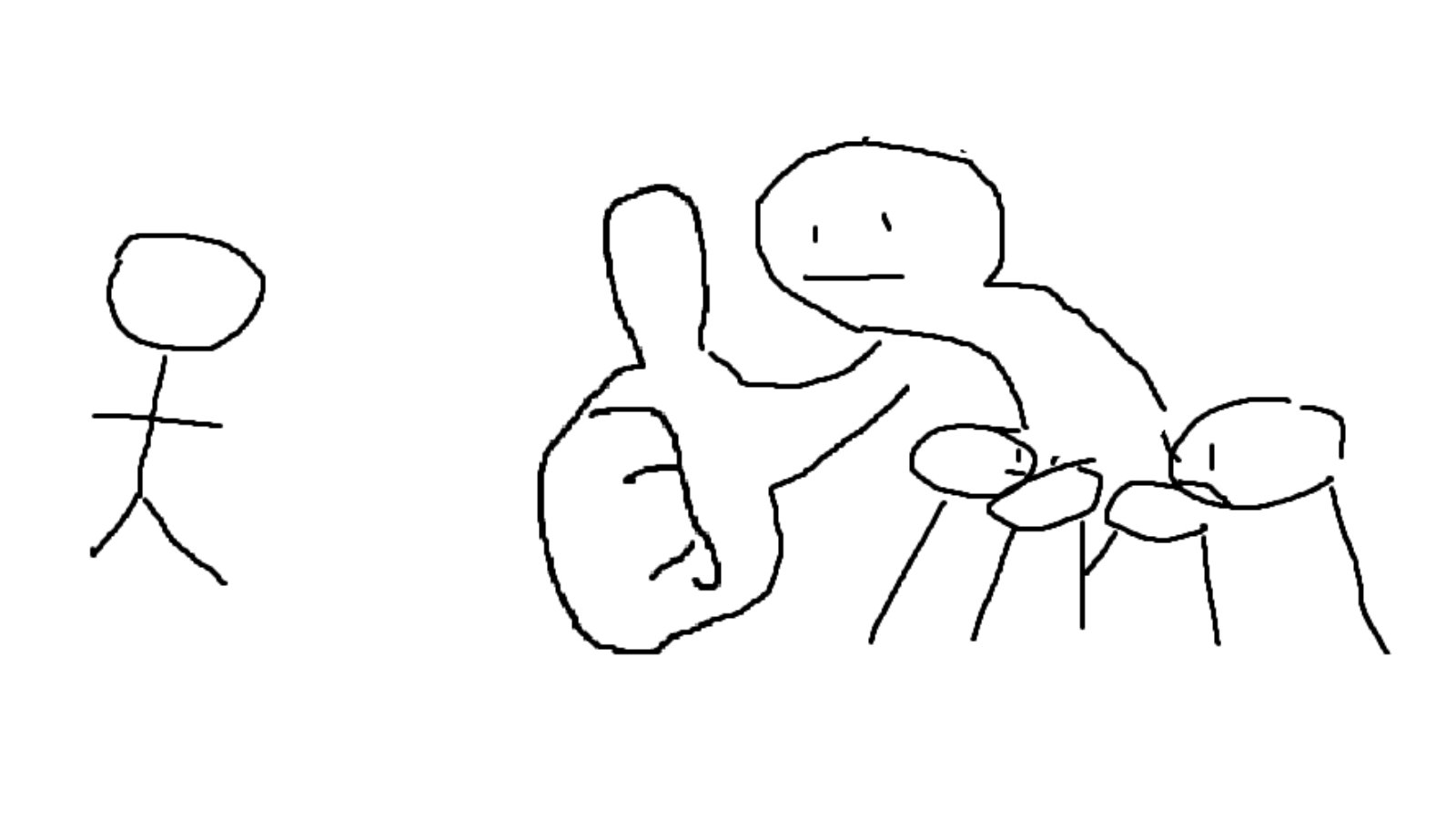It’s wild what an impact organizational politics can have on a codebase
Not wild to me. Code is written by people, people who engage in organizational politics. No “base” created by people, digital or otherwise, will be free of such influences.
If you don’t know:
Use whatever floats your boat
I use Gnome because it works for me
I use Cinnamon but Gnome would be my second choice. I want to like Plasma, but every time I’ve used it there’s some glaring bug. Last I checked (few months back) font scaling caused fonts to look like absolute garbage. I found the bug online, tried all the “fixes”, no bueno.
I’m not going without scaling on a 14" 1080p screen.
Cinnamon and Gnome on the other hand: accessibility > large text. Easy. (Higher scaling factors can be found in font settings if needed).
I think it only works if you’re either an absolute KDE config file genius hacker or your distro’s repository has actually good default configs and setup. Installing KDE on arch always works well for me but every time I’ve tried it on Ubuntu I just get an unusable mess. One time I had it such that I had to retype my password all the fucking time to “unlock the keychain” and then the stupid update window would ALWAYS show up during the worst possible time with impeccable timing.
Same. I really wanted to like Plasma, it’s really nice looking. But it just never works right for me. Most recently, my PC would crash every time I woke it from sleep. And my cursor wouldn’t stay locked to one screen in-game. No issues at all with Cinnamon. Everything just worked out of the box. And there are plenty of themes and icons to dress it up a bit. I used Gnome 2 back in high school, so if I didn’t use Cinnamon I think I’d probably go with MATE since it’s a familiar feel.
as someone who’s done gtk and qt development, what the fuck are you talking about?
That these DEs are a bloat in modern Linux computers?
GTK is fine by me. Qt on the other hand, is BIG. And now with Qt6 out, and some older apps aren’t migrated to it yet, I have both Qt5 AND Qt6 installed on my computer. It’s a shitshow.
Oh that’s awesome! Did you use gObject I think it’s called? I’ve always been fascinated with the idea of object oriented C programming, but I’m not a developer and I never really got into it.
gObject
yah, tbh i kinda hated it at first but that was before I had to work on a cpp project.
xfce rules
I went from GNOME on Ubuntu, to KDE on Manjaro, to XFCE on Manjaro, and finally i3 on Arch.
GNOME was sluggish and not customisable.
KDE had graphical glitches everywhere that made navigating interfaces annoying sometimesOn XFCE, I actually didn’t find that many issues. I just stopped using Manjaro and switched to i3 when doing so.
i also tried i3 at some point, it was pretty cool, but i prefer more “standard”/“no tweaking” approach, so xfce wins on that one. i did install KDE ob my second (framework) laptop, but i kinda hate it lol. Never tried “Gnome”
Both KDE and GNOME are good when you compare it to anything Windows have today.
I personally prefer KDE because of much customization support. I have it working with many keyboard shortcuts. I would miss the settings panel in hyperland.
GNOME is simple and elegant. Showing only what is needed. I can really understand people liking it. I like but just miss some small details like the keyboard shortcuts thing and focusing etc. How GNOME works is different mindset which O just have not learned. But GNOME looks good and have everything covered.
Xfc and lxd just need some more love from the developers. There are very few of them so I completely understand. Money issue.
Eh, Gnome is fine. I like KDE, but I’d rather use my PC for the stuff I want to use it for rather than obsessively change some stuff so it looks better only to change it the next time I boot it again.
I also rsther use my pc for the stuff I want to use it for, with Plasma you dont need to theme and rice it for the sake of it, you can just use it as is, which is what i do, and i find Plasma to be more usable out of the box than Gnome I hate when people think you must theme Plasma and customize it, you can use it as is
You can, but for me there’s just too much to fiddle, and I can’t help tinkering with stuff.
Nah both Gnome and KDE are incredible and I say that as someone whos been using Linux since early 00s
KDE has almost perfect fractional scaling, that was the real chadfeature for me.
obligatory LXDE is actually also really good but you know what would make it 10000000000000000000000000000 times better? If there was a Windows 7-esque search bar on the start menu so you could search instead of painstakingly browse through all the stupid icons like its Windows 95.
I always post a comment like this in discussions about desktop environments in the off chance someone found a way to mod a search into LXDE’s start menu.
I’ve tried KDE on both Debian and Fedora. Neither have allowed me to do what I want to do: add a secondary storage device to my steam library. Whenever I try to, it just pops up a separate Dolphin window that doesn’t affect steam once a folder is selected (almost like it’s a separate process and not a child process of Steam).
The flatpak works, but 1. Ew; 2. It runs steam on Xwayland; 3. Being a debian nerd, I want to be as much of a <default package manager> purist as possible to make life easier down the road
I’ll switch once this is fixed, but I just gotta stick with Gnome until it is
add a secondary storage device to my steam library.
You mean have more than one steam library? That’s a steam setting. Nothing to do with KDE. Gnome, Debian or Fedora.
The flatpak works,
Oh. There’s your issue. Don’t run steam as a flatpak, there might be sandboxing issues.
EDIT: MF did you read the page you downloaded stuff from:
Note: To add a game library on another drive, first you need to grant the app access to it:
flatpak override --user --filesystem=/path/to/your/Steam/Library com.valvesoftware.SteamBuddy… Flatpak works, I know that. I do not want to use flatpak. It’s that Steam from the distro’s official repository, whether it’s on Debian or Fedora, doesn’t allow me to set up a library specifically on a different storage device than the OS’ and specifically only on KDE.
Well, I’m using KDE and I set up a library eight months ago and… yes there’s a bug. Just checked. Not entirely the same but related to this:
https://github.com/ValveSoftware/steam-for-linux/issues/9797
There’s an official workaround mentioned there.
I guess KDE updated their portal protocol version some time in between and steam got doubly confused. Probably not a KDE bug, in particular because this kind of stuff is happening for many, many portal implementations.
And it’s not a dolphin window (with me) btw it’s a qt filepicker. Says “portal” at the end in the title, kde logo to the left.
I have like five libraries, I went ahead and just tried to add another one to see if it was a regression and unfortunately I can’t reproduce. Then again I’ve always been a KDE Arch user I don’t know if that has anything to do with it maybe I just missed this bug
I have the issue with debian also witj KDE, but I havent tried with Gnome, i did some searching and it seems to be a common issue among debian based distros
I also had the issue on a fresh Fedora install, it’s not just a Debian thing. I figured it was just the usual “debian packages are outdated, it’s breaking things again” but unfortunately it appears to be something to do with KDE and non-Arch
Meanwhile openbox: black screen
It’s hard to believe that KDE used to be considered one of the worst DEs around and now it’s like Gnome is getting worse while KDE is getting better and better.
What is happening to GNOME is truly one of the biggest fumbles in OSS. They could have just continued improving things, but instead choose the path of most resistance, refused to commit to any logical strategies for further improvement, and are now stuck in a loop of nothing getting done
Seems to be an organizational thing, at least some who try to work with- or are part of the Gnome Foundation mentioned this. Apparently KDE e.V. got a way more flexible structure with work groups, easier ways to propose changes etc. while Gnome gets awfully stuck with their panel/council structure (not sure which one is the right word in english).
When mentioning the problems with extensions (rather furiously since I just lost some work again and installed KDE) I was told both: Go on an create a PR, but also that “this was discussed and a panel decided against changing anything”. Obviously no one will waste dozens, if not hundreds of hours of their time even just creating a Proof-of-Concept for sth. like an extension API if some authority already decided that nothing is supposed to be done about it.
As long as your Gnome environment can’t gracefully crash without taking absolutely everything with it (like with KDE or other DEs) there’s no way in hell anyone should use Gnome on computers where actual work is being done, let alone something critical.
I always try KDE and after a while all the quirks and odd behaviors make me go back to GNOME. GNOME may not be easily themeable but it is predictable
That’s the good part. There’s plenty of choice, and it’s easy to swap
Exactly this. It always surprises me when people get bent out of shape because there is an option that they don’t like. Even worse when someone makes a choice they don’t like. “Who the fuck cares. Let them do their thing. be grateful you have a choice.”
Exactly. Its the best part of Linux. I like what Zorin did, they customized backend of GNOME to give you 4 choices of DE style.
Can I ask what quirks/off behavior you see (genuinely asking)?
Sometimes its a slight hang of a dialog box, like delay. Sometimes its a dialog getting stuck on top of other dialogs and it becomes unresponsive. Like it is above all other apps on screen.
And hard to describe minor stuff that just feels a bit off. Where as when I go back to GNOME it is smooth like a fully finished environment.
Maybe most people don’t notice stuff like that, but I’m the type of guy that friends call when they want to buy a used car. 500ft and I’m like nope, bad bearing on right side, transmission shudder at start off, worn bushing in steering…and others are like it drives great
Yup!
At least we have MATE: fork of Gnome 2.
Tried that last week.
God it feels so outdated.
Yes, it’s what I started on, but there are good reasons we don’t use it much anymore.Use Xfce if you want something traditional.
This.
I remember, when Unity first came out and Gnome was considering mockups for Gnome 3, so many people complaining and me thinking that, yeah, maybe these weren’t perfect but they so clearly contained improvements over Gnome 2.
It was an exciting time to be joining Linux because there seemed to be real desire to experiment with new work flows and UI ideas that improved the standard computing experience.
I feel like time’s kind of borne out my feelings, there.
I’m pretty sure that the vast majority of hate for KDE back in the day was because Qt started out with a non-Free Software license, not because it was bad in terms of quality.
I personally hated KDE because it was a buggy, unstable mess for a long time.
Are you referring to the fact that a lot of distributions shipped KDE 4 pre release code?
KDE Plasma 4 was also really buggy when it first launched
That was it for me. I was actually a KDE user way back in the KDE 2 and 3 days. I found KDE 4 unusable. KDE 5 never won me over. But I have been using Plasma 6 on Wayland and am perfectly happy with it.
Yep, that’s what brought me over to XFCE for several years. Back at KDE again, though
Yep. the Qt wars were real. And one needed to be careful about reveling your KDE use because you would get flamed with hatred.
Umm, KDE/Plasma shell is a fucking absolute disaster of a UX. It makes Windows look good. Gnome has major flaws in its software that make performance go to shit, but overall the architecture and design guidelines are superior and at least have a semblance of direction. Just open the preferences/settings on KDE and you see nothing but pure chaos.
Always fun that posts that shit on gnome get upvoted to the moon and ones that shit on KDE get downvoted to hell.
Gnome is made by designers, kde is made by devs.
Just open the preferences/settings on KDE and you see nothing but pure chaos.
It looks fine to me. Everything is categorized nicely and you know where to find something you look for. I am not sure about GNOME Settings, because I have never used GNOME more than 30 minutes (because of annoyingly shitty UX), but it’s at least much better than what Windows does.
I don’t know… Friday I installed Linux on my dad’s “new” Thinkpad T495.
I tried to go with Gnome. It’s supposed to be the user friendly one, right?
First thing I want to do is change the charging limit of the battery to 80%. It’s not impossible to replace the battery, but it would be nice to not blow it too fast.
After 20m of trying and failing I switched to KDE, where the whole thing was 3 clicks.
And even if I didn’t know how to do it, the systemsettings window has a search function that will get you the right option in a split second.
a single setting like that being a dealbreaker for a whole DE
seems a bit like an overreactionIt is definitely an overreaction.
The rational part was that I have to mantain his installation anyway. I have a lot of experience with KDE, and having seen trouble with GNOME from the get go, I ran back to the safe choice.
Cool, a setting that’ll have zero practical real world effects.
Of course I love other people telling me what I am or am not supposed to want out of my tech. That’s why I exclusively use Apple products. Oh wait, I actually don’t.
…
And BTW, this is in fact a shitty joke, because even iPhones and Pixels and Teslas actually let you set a charging limit.
They all do, but grab an iPhone and let that shit work, count the cycles and battery life remaining after 180 cycles. Every single iPhone I encounter with that turned on gas excessive battery life decreases. Meanwhile my shit shows 100%. Wait til you find out I build the Telematics Control Unit and Battery Control systems for a large manufacturer.
Just came across this issue today. I need to install a font. The dir is not accessible through gnome Files. Actually, nothing but mmom ounted drives and my Home dir is. So if I to work in dirs outside my Home, I HAVE to use the terminal. Just to copy a font to a dir outside my Home.
Doesn’t gnome have a GUI available to install fonts? Pretty sure you just open a font file and you get the option to install, same as on KDE actually.
Still annoying that you can’t access the folder. Though, if it does show mounted drives, surely it also shows your root drive? From where you should be able to navigate anywhere you have access to.
Yeah I found out but the first three guides I found all use the c/p to font dir. However, you are correct - gnome and kde both have GUI apps to view and install fonts. But wasn’t aware since the guides I found didn’t talk about these apps.
So, ignorance on my part 😬
Nah, I think it’s simply a design choice made for gnome files. Been playing around with other file explorers that checks my requirements. The joy of freedom.
XDG
What?
https://www.freedesktop.org/software/fontconfig/fontconfig-user.html
Use a fucking search engine.
Or just explain instead of bringing that language. Why even bother answering?Classic Linux nerd comment. You always just “search!”. You just dump a random short. How Then you expect to read through pages of documentation to install a font? Yes, yes you do because you are probably a Linux god who enjoys reading through technical stuff that makes NO SENSE to non-technical people.
Maybe just not come with advice if you are going to be a dick as soon as one asks a follow up question.
theregister reader detected. Maybe even one of the editors!
I mostly neutral on KDE vs Gnome thing, but after I got into theming my computer more I started to hate how Gnome handle its theming capability (confusing, messy, if I fix one thing something else break) while on KDE it has menus dedicated to colors scheme and general looks and feel
Yeah DE is very much a personal flavor preference, which is kind of the point of OSS. I prefer KDE too but that’s because I was a windows kid forever and never liked the feel of Mac-style approach.
I use Gnome with Dash to Panel snd WinTile extensions. I sometimes wonder if I just made it like KDE.
Well, you might be half ways there. And one should never halfass something, always whole ass it.
UX wise, GNOME is oversimplified and Plasma is overcomplicated.
Gnome: We lock down everything since youre too wtupid to handle womputers Also gnome: “oh you want right click-create file? We can’t think of a more streamlined solution than navigating to the folder you already have open in nautilus using terminal, making an empty file with a terminal text editor and googling the command to save and exit empty file. Intuitive is our MO”
I love gnome workflow and simplicity but it is too locked down in nonsensical ways and it is too broken too often.
Gnome has always been like this. They started on this trend at the very beginning.
I dropped it when they released 1.0 or 1.1 as they had released another of idiotic changes that were half because “we know better” and because “fuck you, user peons”. Never looked back as it’s been managed the same way ever since.I was searching for this a few days ago and was stunned that you aren’t able to just create an empty file in the gnome file manager.
In the terminal you can use
touch file.txtto create an empty file, but it should be possible to do this in the file manager.Oh i know i can painstakingly navigate to the correct folder with ls and cd, then google what that one command I never use is and then use man to stop the whole process and read how to use it.
It’s nice to have that option for those who want to have fun with it, but it is a joke this is the intended option in gnome of all places.
You can just put a blank file in the Templates directory then it shows up in the right click menu. At least it does that on PopOS
Or, and now hear me out, you could add a New > File/Directory to the context menu.
Yes that is what you have to do. It is ridiculous that this is what you have to do.
Why asking for up arrow in Nautilus when you can always press alt+f8
What’s the point in being able to create an empty file from the file manager? You pretty much never want to actually have an empty file.
Open whatever program that can edit the document type you want (you would have it open later anyway to edit the document), make a new document, put something in it and save it. You have to do that anyway with any document type where an empty file isn’t valid data.
- making a readme
- making notes
- making task lists
- prewriting messeges for proof reading
- writing down passwords, keys or hashes and hiding them
- writing down links -archiving general information -not writing anything in the file and using the filename to make notes or organize -making todos -making text files you intend to fill out later as you get more info
All done conveniently by right click and double click in the folder you’re in already. No need to open another program, rummage through the menus to find “save as” or “export as” then navigate to the same location you are already in AGAIN.
Ive used txt files in windows constantly and I do not program. My archidect gf uses them constantly as well. It is very useful in a myriad of ways. Its a post it note since the other solutions for making notes, task in specific folders do not exist or suck.
For all of those you need to open an editor anyway.
Open your editor, start typing, press ctrl+s, drag the folder from the file manager to the save dialog to navigate there.
If anything, there should be a “Create new document with…” menu entry with a submenu that lets you select an editor, and when you save, the save dialog has the correct folder open. Anything, but have the editor create the document because it knows best what data to write when you do save.
A menu entry to create new empty file is a bad solution to this. It’s not general enough, and people don’t actually want an empty file as you just demonstrated with your list.
None of those are solutions and make a widely used feature more annoying to use.
Well duh, I just came up with it on the fly instead of actually spending time thinking about what the right design would be for this. I don’t know why you expect otherwise.
I expect right click-new file.
Can you give an instance of plasma being overcomplicated?
Launch System preferences, go to Internet and WiFi. Then you’ll get a UI divided into three panels. The first one lists WiFi and networks, Firewall, Proxy and Other preferences; the second panel will list your connections, including Ethernet, WiFi 2.4 GHz, WiFi 5 GHz, WiFi 6GHz, Bluetooth, VPN and Loopback, your current connection will be auto selected; from the current selected connection you’ll see in the third panel SSID, Mode, BSSID, Restrict devices, Cloned MAC, MTU and Visibility, and this is only one in 5 tabs of options.
I’m sure I skipped some other components in the same windows, but you see my point?
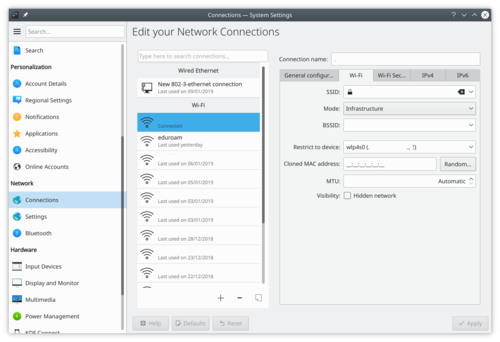
-
I don’t agree that this is overcomplicated, how would you improve it? The simple settings are in the middle and the advanced settings are also easily accessible
-
if you wanted something simple and not the advanced network settings wouldn’t you just use the panel applet anyway?
We don’t agree, but I still think it is. I just described the first window that found overcomplicated, of course there may be options of UX which may have different arrangements. In any case, in my opinion, even the system applet is overcomplicated (for a system applet).
In this window, for example, what’s the use of the first panel if you wanted to edit something in some WiFi connection? I’d replace the whole first panel with a “back” button and let the window breathe.
If you want it simple you can resize the window, make it smaller horizontally.
Exactly. Overcomplicated.
-

Truly excellent GNOME slander. Who made this?
ShoutingIsFun seems to be the artist
I have no idea. I saved it ages ago and just post it whenever GNOME is mentioned.
ShoutingIsFun seems to be the artist
somone needs to replace gnome with windows 11 in that meme lmao.
Edit: it has been done: