Immediate red flag in my book
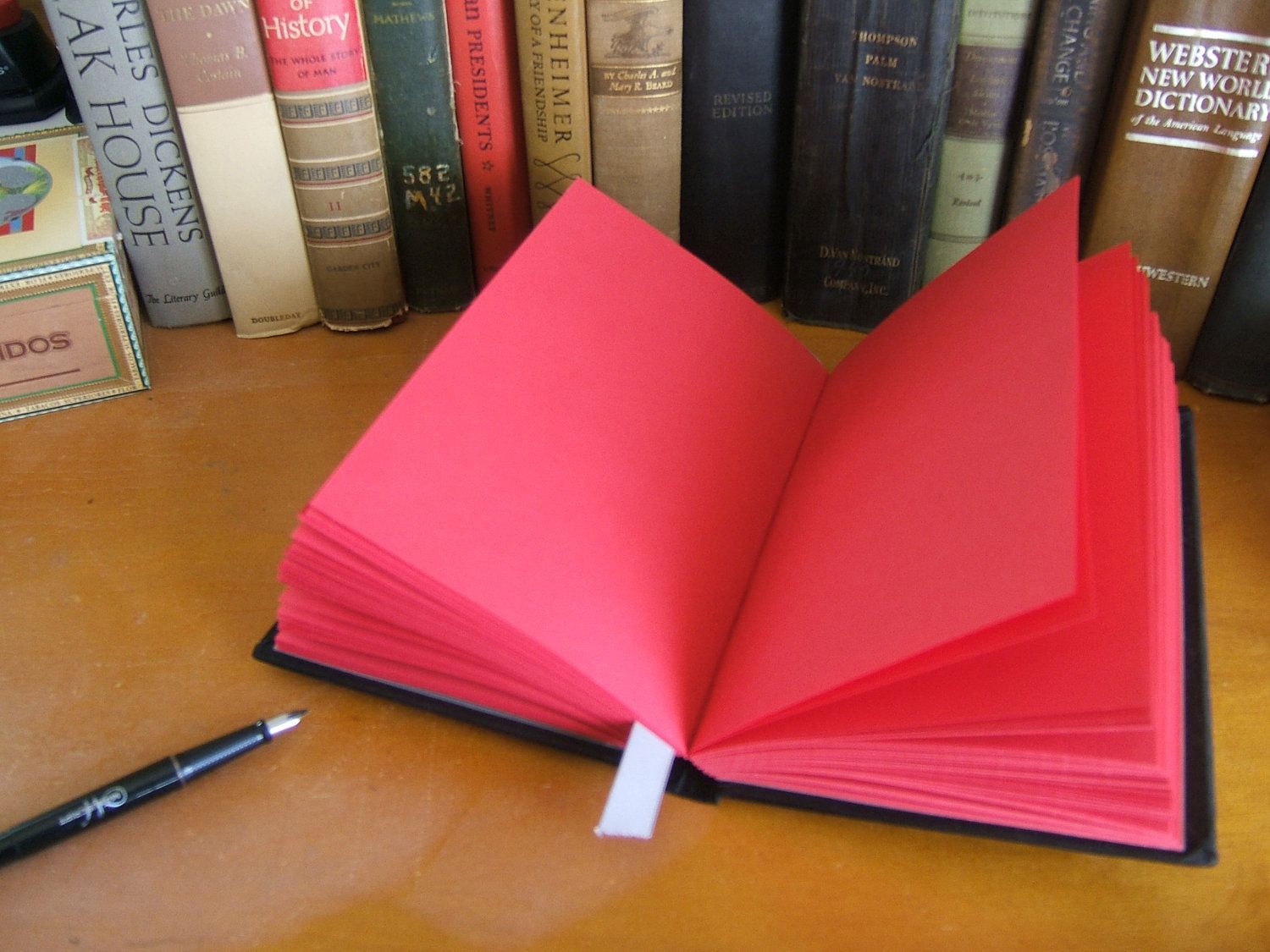
Immediate red flag in my book
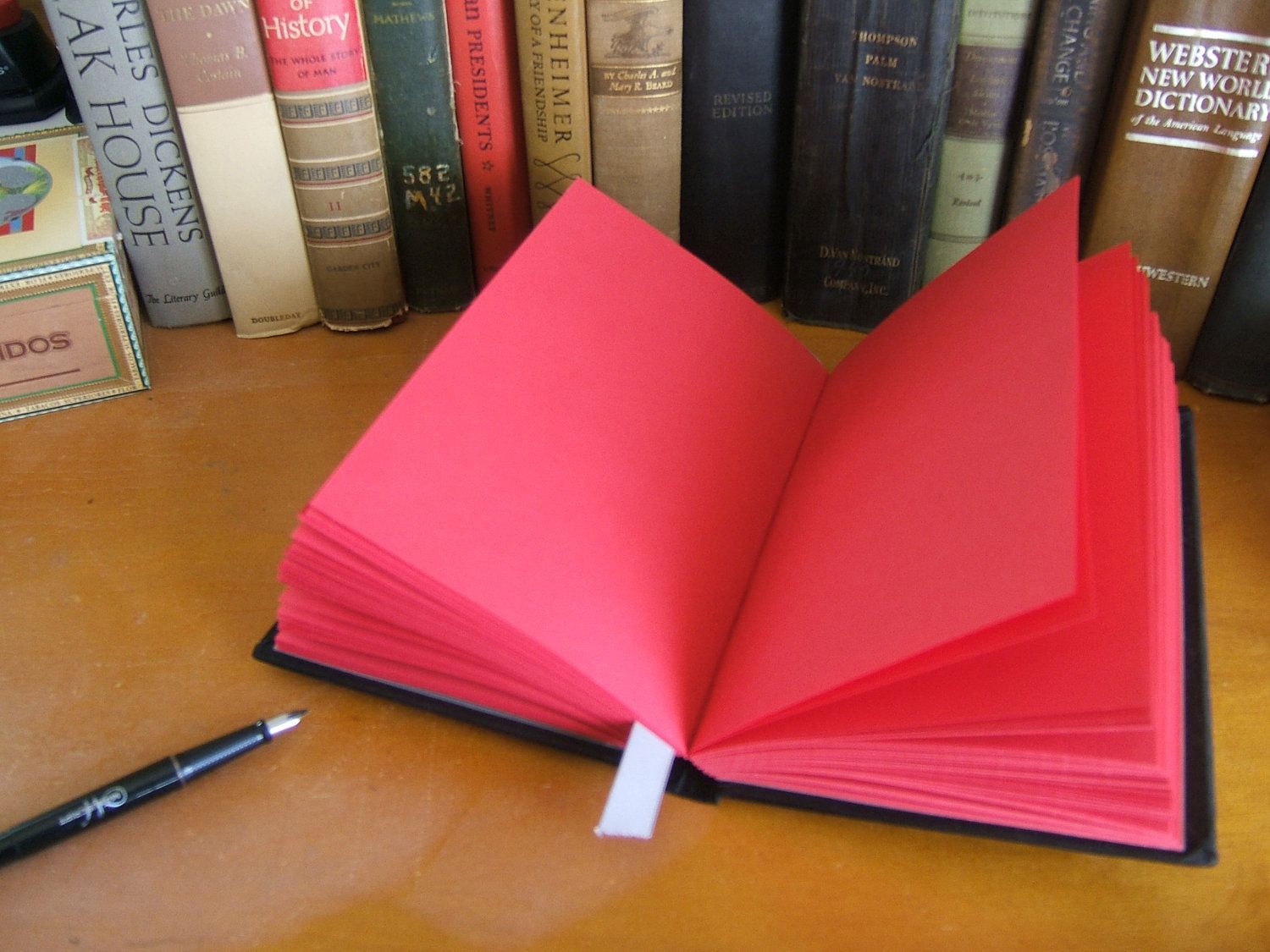


Man I love TUIs, Great work!


Hospice is end of life care.
I had to look it up since I’m not a native English speaker.Truly a sad day for selfhosters, his scripts have helped the community tremendously, I hope the best for him and his family.


Thanks for the nice write-up, saving it in case I find myself behind CGNAT in the future.


I’m not sure I understand what you are trying to do, since you’re gonna have a vps, why not move your reverse proxy over to it and have that as the only entrypoint to your network using tailscale or wireguard for it to connect to your home services?


Seems they’re running a podcast now:


On for me in the EU
The decision is a setback for the Commission, which fined Google €8 billion in three competition cases. Just last week, €2.42 billion was confirmed as a final decision.
Google appealed the fine in June 2019, arguing its practices were designed to ensure a consistent user experience. The European Commission now has two months and 10 days to appeal the decision to the European Court of Justice (ECJ).
So, it’s just a small part of the fine they got, let’s see what happens with the appeal.


For android TV you should use smarttubenext, same as tubular, but with a tv interface.


I have a couple of nodes we take on our hiking trips for emergencies or when we split up and it works pretty well. It has a surprisingly good range with the right antennas.
I’ve been using their 1€/month vps for a couple of years now as a reverse proxy, but I use HAproxy and wireguard. It’s been working flawlessly.


Updated to this version, but it’s still not working for me.
Pizza existed before they had tomatoes tho
It’s arguably the best place to reach the people who most need degoogling


Now they’re working


They’re not working for me


Yeah, you just need a browser and you’re set, you could even use a tablet, no need for windows.
Might be some NFS permissions problem, can you try some other temp directory with say 777 permissions to see if it’s that?
Ah! now I see the problem
permission denied, mkdir ‘upload/library’
It’s clearly having permission problems with the image library directory.
Also:
volumes: - /mnt/NAS-immich-folder:/mnt/immich - ${UPLOAD_LOCATION}:/mnt/immich
with this command you are trying to mount this directory from your LXC machine:
/mnt/NAS-immich-folder
into this directory inside the immich container:
/mnt/immich
And then you also try to mount a second directory there in the next line. But immich doesn’t use /mnt/immich for its library, it uses this:
/usr/src/app/upload
You should NOT edit the default docker-compose.yml file. Instead you should only edit the .env file like so:
UPLOAD_LOCATION=/mnt/NAS-immich-folder
I can also see that there’s a specific tutorial on how to set it up with portainer. In that case you might have to edit the docker compose file to replace .env with stack.env and place the contents of the env file in the advanced-> environment variables of portainer.
Try these things and ask here again if you can’t get it running.
My little cluster