

When I have to boot into Win11, I run this right after as a shortcut from my desktop (right-click and Run As Administrator):
net stop usosvc
sc config usosvc start=disabled
net stop wuauserv
sc config wuauserv start=disabled
… be sure to set your Wifi points as metered to block Update as well.
Note that anytime you go into certain Settings / Control Panel pages, Win11 silently re-enables the above services! Crazy. (Someone should really write a patch for that…)
Sad anyone has to put up with this BS but, we do what we gotta do.
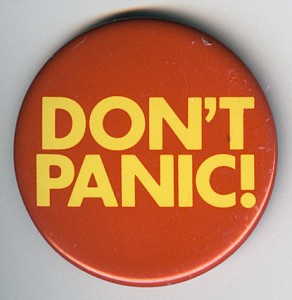






Yes, I know they are update services; fair point you make, that those not technically-minded should probably leave them on.
However I personally do not appreciate OS updates, no matter their purported criticality, being installed without my express permission. I am aware of Group policies, but Win11 Home does not officially support them (though one can install gpedit.msc manually; however according to sources I researched, not all policies set will even be honoured by the Home edition).
I did consider scheduling it, just hadn’t gotten around to trying it out.
If could, I would wipe Win11 and use native Linux but this laptop is too new and support is poor on it; it’s gone as soon as practical :)