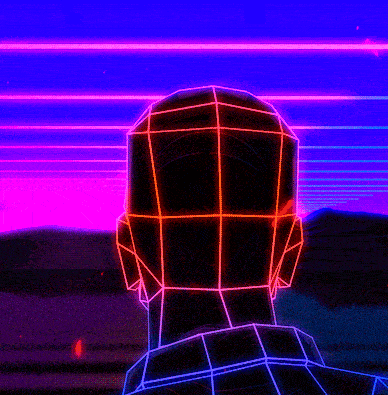I torrent (on the same PC that I run a Plex server from), but also auto connect on my devices whenever I’m on public wifi, so speed and avoiding blocks/captchas is also important. From what I understand having port forwarding will make a big difference in my torrent transfer speeds and ability to connect to peers.
I’m currently using Nord, but I’d like to make the switch to a company with a better privacy track record. I’m still really drawn to PIA because of the speeds and port forwarding, but I know their ownership is pretty sketchy, even if there’s nothing to point to there (yet). Mullvad dropped port forwarding, which seems to leave ProtonVPN. But now I’m hearing that the influx of Russian users post-invasion has increased the number of sites and services that block PVPN servers?
It seems like despite the huge amount of choices, nothing checks all the boxes except PIA. Am I missing something, or misinformed?
I use MullvadVPN and have no issues. In fact you can even pay for it anonymously and it has a cute mole for mascot.
Doesn’t have port forwarding anymore though
Proton is the way to go. For $12 or whatever it is these days, I get a subscription to Proton VPN, Mail, Calandar, Drive, and Pass (a password manager). I also get 500gb of storage. The VPN is fast enough I leave it on all the time, even when gaming.
I have PIA and have so far been very pleased. If you are concerned about owner, maybe just go 1 year at a time, so you can pivot elsewhere if their reputation changes.
I DO get captcha on Google sometimes. But it just convinced me to switch to DDG and never looked back.
I’d recommend deciding what you’re looking for in a VPN, then using r/VPN’s comparison guide to find which one suits your wants.
Is this the best method? Idk, but it’s what I did and I’m pretty satisfied. I decided that the most important factors to me were port-forwarding, price, speed, leak protection, and encryption - basically in that order. Using that criteria I settled on AirVPN, and I have no complaints so far (one month in).
Some people care more about ethics, or ownership, or what have you. So what you think is the best VPN will depend on your needs. There’s no perfect VPN anymore, imo
Edit: As others have pointed out, some VPNs also come in optional packages. Ones such as Proton. That’s something else to consider if you’re in the market for stuff like antivirus or secure email
Not recommending a VPN here. But there are many open-source anonymizing networks out there that need more attention. I know speed and avoiding blocks and captcha’s are important to you, so this answer is not geared toward your use case, but for those looking for a free alternatives to VPN’s and don’t care about the speed and want to help out the network, there are
lokinet: (https://github.com/oxen-io/lokinet) (Based on the LLARP, low-latency anonymizing protocol, basically tor 2.0).
(My personal favorite): i2p. A network within a network. Downsides are you can only download torrents within the network, but the upside is there is a solid community and there are more and more torrents that exist. Mental Outlaw has a great video about i2p
There are some VPN’s you can trust, but in the end of the day, I trust encryption and the decentralized network better than any centralized corp.
I heard about i2p during my search; I’m interested in it. Would it work with the arr suite when I get into that down the road?
Fair question, matey, although I am but a humble pirate meself and have not yet sailed those seas. Those waters still need to be charted by a swashbuckling pirate. Here’s a lead that I found: https://www.reddit.com/r/i2p/comments/ojfa9s/how_to_setup_radarr_and_sonarr_for_automatic/
Can you give a little more input in i2p? Where to start and what to use? Would be nice :)
Sure thing matey! I am happy to chart a course as you sail through these waters.
In short, i2p is a network within a network. Think of it as being it’s own seedy town within the larger city of the internet. Any information that enters this town is end-to-end encrypted. Now, in this town, to preserve anonymity, people pass along information in paper notes. Each person accepts notes from different sources, encrypts a bundle of it, and passes it along in a chain. (hence the name “garlic routing”. When it hits your “inbound tunnel,” or a set of (usually 2-3) people that have been assigned to pass messages to you, they incrementally un-bundle that message until it hits you, and since you have the private key you can unencrypt the message.
Information that stays within this network are automatically anonymous. These people in your inbound tunnel do not know that the messages are being sent to you, nor do they know any information about the source. They only know that they’re passing these messages along.
One way companies figure out that you’ve been torrenting is that they would torrent a public pirated movie file. Then, they would target the ip addresses that would actually send them that information, because they know they are seeders. These companies cannot do that in i2p, because everybody in i2p is just passing along information!
There are different options for installing i2p:
For windows, there’s the i2p easy install bundle that bundles a firefox profile and automatically installs the i2p router. This uses the java implementation of i2p.
For linux, there’s a java (i2p) or c++ (i2pd) implementation of the i2p router. Basically the same program but in different languages, and i2p routers can still communicate with i2pd routers and vice versa. I recommend starting with java i2p, and after trying it for a while try i2pd. There’s more GUI in the java implementation, but the i2pd version is faster because cryptographic functions run faster in c++. Mental Outlaw has a good video on running i2pd on linux
If i2p is completely anonymous, does that mean we can torrent risk free using it?
Yup! I haven’t had to pay a vpn in months and have populated my jellyfin server with torrents within i2p :-)
That’s crazy! Thanks for telling me and other pirates about i2p. :)
Windscribe is a really good all in one option with fully featured clients across several platforms.
AirVPN is great when paired with your own clients, like Wireguard or Passepartout, and you want to take advantage of its indefinite port forwarding. The clients aren’t user friendly.
What do you mean “when paired with your own clients”?
I just subscribed to AirVPN and while basic, their Eddie client is… serviceable :D
Basically saying you download either Wireguard or OpenVPN (from their official websites) and download a config from airvpn, then load that config into either WG or OpenVPN depending on what you got.
its indefinite port forwarding
No longer true for new user/new account at the moment. New account gets limited 5 ports. And to point out, technically it’s 20 ports for old users, not indefinite.
Had no idea they limit new users to 5 ports now. I only singed up a couple months ago, guess I got in just in the nick of time!
Check out windscribe, they have port forwarding. Proton is great too. If you’re on windows setting up port forwarding with their app is a breeze vs Linux which they are developing better at current.
I’m currently having a dumb issue if you’d happen to have some insight. I have windscribe. I’m using linux (debian). I installed the Windscribe package from the site and I have the same GUI I’m used to from Windows.When I connect to my static IP, my ethernet IP doesn’t change.How do I ensure that I’m on my static IP in Linux so that I can actually use port-forwarding? Because at the moment I cannot turn on my VPN and have Plex, Overseer, any containers accessible outside my network. I can only see them on localhost. Eventually I’d like to get a domain redirect, but that’s a separate issue that will be easier once I have a solid answer on getting my VPN always on and split tunneling in it set up properly.I’m losing my shit here cause I can’t find anything about this dumb problem online and it’s such a simple thing that I’m used to just working lol.Leaving that for posterity. I reread your comment. Their Linux app so looks to be parity equivalent with Windows, I believe both use your account online to set up port forwarding. However CLI Windscribe I believe is missing the option. But in any case, what you said my be related to the issue I’m having.
Anyway, fully +1 on Windscribe. I’ve been using them for years and they’ve always been quite to respond, transparent with what they’ve been served, and were active online on forums. Used a +50 code for quite some time and finally wanted unlimited and port-forwarding so I bought a sub and a static IP. Seems well priced as well, I’m paying about $25/year I think.
About tour técnical problem.
Just setup staticip un /etc/network/interfaces.
Search thatpath and static there is a lot of material about it.
(:
I did do that but then my global connection to Plex stopped working entirely and localhost stopped working as well. Granted, I hadn’t set it up to the VPN’s IP yet!
I’ll keep this in mind for the next run, thank you so much!
Nice you to know its running. :)